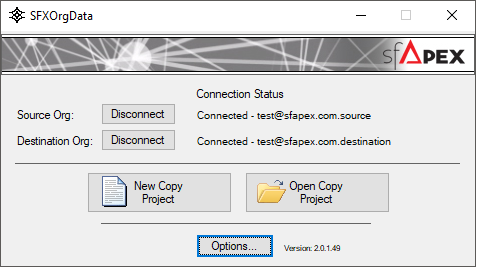
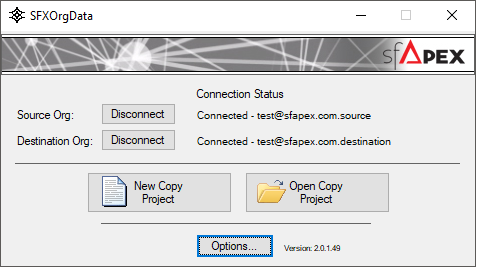
To get started, connect to the source and destination environments (see Connecting to Salesforce topic for more details).
Clicking this button opens the Transfer window with a blank "Default" project.
Any changes made without Saving to a project file will save to the "Default" project. |
Clicking this button allows the user to open an existing project from file. (see Transfer - Overview topic for more information).
Use the Options button to configure application wide settings. (see the Options topic for more details).