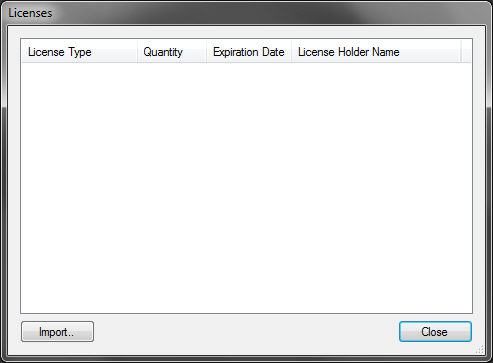Expired licenses will not be taken into account while connecting an environment.
Licenses are checked when connecting to a source or destination Salesforce environment. The application checks to see if the quantity of licenses purchased equal or exceed the number of Active Users on the environment you're connecting to. If there are insufficient number of licenses, the application will prompt the user and continue connecting using a Free Edition license (unlimited users with 2MB data transfer limitation).
|
Expired licenses will not be taken into account while connecting an environment. |
To import a new license, select the "Licenses.." button from the Options dialog to open the Licenses dialog, then click the "Import" button and browse to the purchased license file.
|
For more information or to purchase additional Licenses, please email accountservices@sfapex.com |