Documentation
- Overview
- OrgData (Desktop)
-
OrgTools (Cloud)
- Quick Start
- Getting Started
- Using OrgTools
- Environment Hub
- Data Templates
- Data Backup & Restore
- Tasks
- Organization Settings
- Regular Expressions
- Troubleshooting Failed Records
Transfer Log
The Transfer Log window displays informational and error message regarding the application's processing. This log is useful when trying to determine the status of long-running processes and to understand the sequence and details of events.
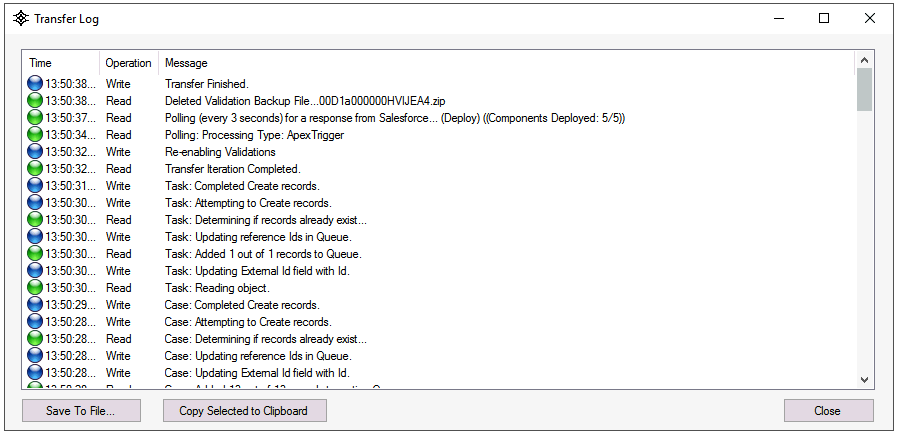
Save To File
Saves all of the Transfer log entries to a comma-seperated file containing the Date/Time, Operation, and Message fields.