Documentation
- Overview
- OrgData (Desktop)
-
OrgTools (Cloud)
- Quick Start
- Getting Started
- Using OrgTools
- Environment Hub
- Data Templates
- Data Backup & Restore
- Tasks
- Organization Settings
- Regular Expressions
- Troubleshooting Failed Records
Connecting Using Multiple Credentials
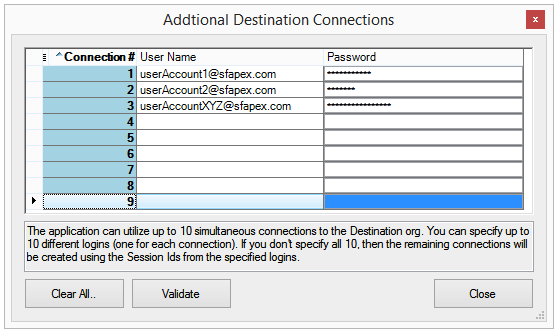
Connections
Enter up to 9 additional user accounts for the application to use when connecting to the destination org. Since Salesforce only allows 200 records to be insert/update/upserted in a single DML call and because we can read on average 2000 records from Salesforce per call, using multiple connections to the Destination will improve transfer performance.
Performance can vary based on the various factors such as Share Rules applied to the object, if the object is part of a master-detail relationship, if the object record references other objects, the number of fields on an object, field types, etc.
Validate
Click this button to validate the credentials entered. Please note that the credentials will not validate if the OrganizationId of the entered credentials don't match the OrganizationId of credential entered in the main Login window (see Connecting to Salesforce topic for more details).