Documentation
- Overview
- OrgData (Desktop)
-
OrgTools (Cloud)
- Quick Start
- Getting Started
- Using OrgTools
- Environment Hub
- Data Templates
- Data Backup & Restore
- Tasks
- Organization Settings
- Regular Expressions
- Troubleshooting Failed Records
Metadata Rollback
In the “Rollback Metadata Components” window, metadata components are group by Create, Delete and Modify.
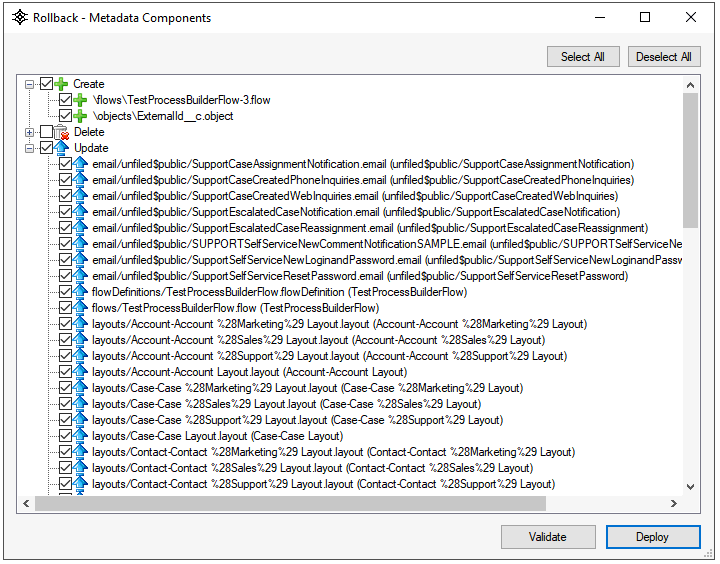
- Under Create, you can see the components which were previously deleted and need to be re-created.
- Under Modify, these components have been modified and need to be modified back to the original version.
- Under Delete, these components were previously created and need to be deleted.
Select the files you want to rollback and click Validate/Deploy button.
The application will automatically generate the package.xml and destructiveChanges.xml files to perform the deployment.