External IDs
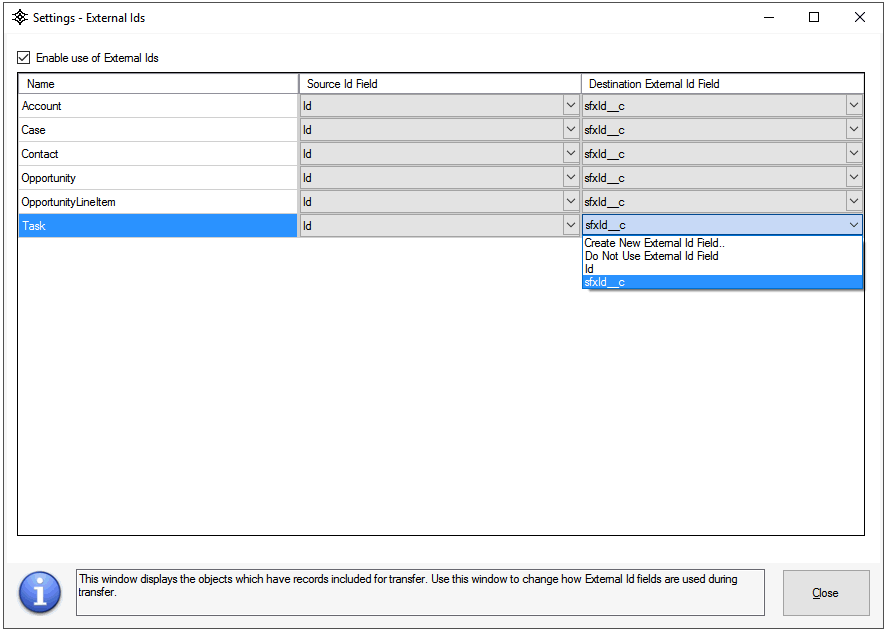
This window displays the External Id options available for the objects included in the Data Filter window.
What Are External IDs
External Ids are used to map data from the source to the destination. Since Salesforce always generates the value for the Id field on the destination every time a record is inserted and does not allow directly setting the Id value, we cannot use the same source Id field value of the record on the destination record's Id field. So, the way the application maps the records across is it creates a field (i.e. External Id field) on the matching destination object that stores the Id of the record on the source object. The next time a transfer is initiated containing some or all of same records that have already been previously transferred, it will try to find the record Id of the source record in the destination object's External Id field, and if it finds it, it will update the found destination record instead of creating a brand new record.
Enable Use of External IDs
To enable/disable the use of External Ids in the transfer, check/clear Enable use of External ids. If disabled, the application will always try to create the selected records on the destination (and never try to update any existing records on the destination). Disabling this option can potentially create unwanted duplicate records.
Settings External IDs
Every object has the following two options available under External Id Field:
Create New External Id Field...
Instructs the application to create a new field on the object using the label defined in the Options dialog. If the field already exists, a warning message is added to the log and transfer process will continue to the next operation. The new field will be limited to 18 characters, is case-sensitive, is defined as an external field, is not required, does not track history, it's value must always be unique, and contains value of type "Text".
Do Not Use External ID Field
Instructs the application to always create the records for this object instead of attempting to update any existing records on the destination.
The application will also automatically populate the External Id Field option list with any fields on the object which have the Salesforce property "externalId", "idLookup" or "unique" set to "true".
By default, if the application finds a field labeled the same as the label defined in the Options dialog and has the Salesforce property "externalId", "idLookup" or "unique" set to "true", it will automatically select it as External Id Field to use for the object. This can be changed by user if needed.
Source External IDs
When copying records from one sandbox to another and both sandboxes are linked to the same Production org, you can change the "Source Id Field" to an External Id field which contains a unique identifier for the record so that the records can be matched.
Do Not Use External IDs
If you do not want to use External Ids for an object, either select the Object and use the "Do Not Create External Id Field" option or use the "External Id Field Creation" section in the Excluded Objects window to exclude the field. Optionally, if the Name field is not unique, you can use the "External Id Field Creation" to attempt match based on Name. For additional details, please reference the Excluded Objects topic.