Data Translations
Use the Data Translations window to specify transforms on specify object field values.
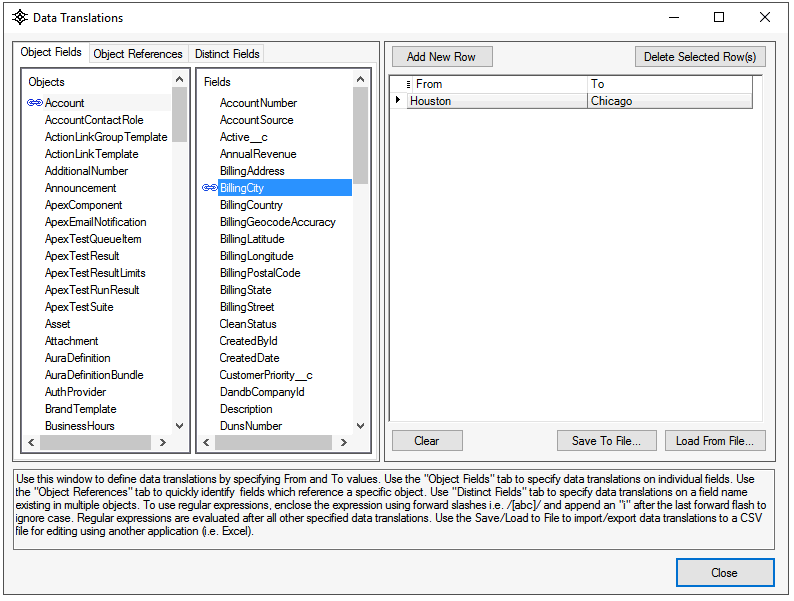
To specify a data translation:
- In the "Object Fields" tab, select the Object and Field name you want to define a data translation for
- Click the Add New Row.. button
- Enter a From and To value
Use the Save/Load to File to import/export data translations to a CSV file for editing using another application (i.e. Excel). The CSV file should be a 2 column file, Column1 is To and Column2 is From. A header row should not be defined.
Use the Ctrl or Shift key to select multiple fields to define a Data Translation for simultaneously.
Regular Expression (RegEx)
Alternatively, you can specify a Regular Expression for advanced search and replace operations. To use regular expressions, enclose the expression using forward slashes i.e. /[abc]/ and append an "i" after the last forward flash to ignore case. Regular expressions are evaluated after all other specified data translations.
Object References
Use the "Object References" tab to quickly identify fields which reference a specific object. This is particularly useful when needing to specify a translation on Id fields.
Distinct Fields
Use "Distinct Fields" tab to specify data translations on a field name existing in multiple objects. The list of objects referenced by a field is listed on window below.