Creating Restore Project
You can use the application to automatically restore metadata and data to any Salesforce environment. The application supports Selective and Query-Based data restore as well as a Full restore of data. The application also supports selective and full restore of metadata.
The application can also rollback data and metadata for any Salesforce environment it is currently backing up.
To access the restore/rollback functionality, launch the application and log into only the destination organization.
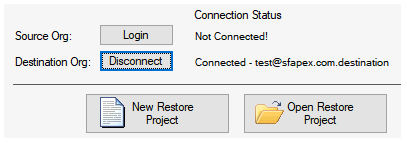
Next, click on “New Restore Project” to open the main Restore window.
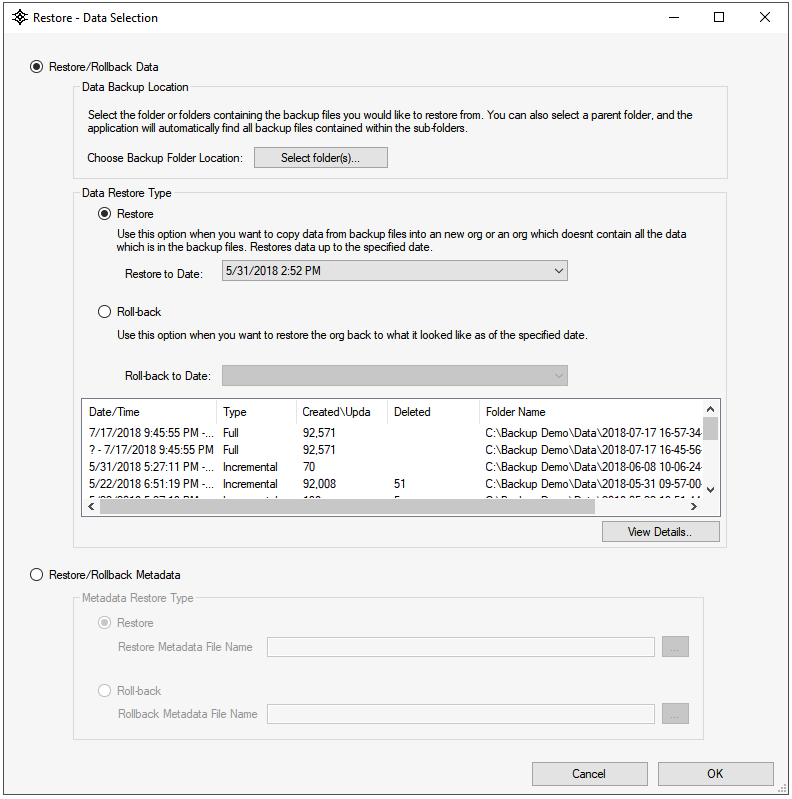
Restore/Rollback Data
Use this option to Restore or Rollback data. Select the backup folder location (i.e. the location of the data backups).
Use the "View Details" button to view addtional information about each data backup that was taken.
If the backup zip file was encrypted during the backup process, enter the password used to allow restoring the file.
Restore
Use this option to restore the data as of the date selected. This option is intended to load all or some of the data back into an organization. See Data Restore for additional details.
Rollback
Use this option to rollback the data to the date selected. This option is useful for undoing a small number of changes made to a Salesforce environment and is generally much faster than restoring all the data back into the Salesforce environment. See Data Rollback for additional details.
Restore/Rollback Metadata
Use this option to Restore or Rollback metadata. Select the backup .zip file containing the metadata.
Restore
Use this option to compare and restore the metadata as of the date selected. See Metadata Restore for additional details.
Rollback
Use this option to rollback metadata (i.e. reverse changes). This option is useful for undoing a small number of changes made to a Salesforce environment and is generally much faster than restoring all the metadata back into the Salesforce environment. See Metadata Rollback for additional details.