Documentation
- Overview
- OrgData (Desktop)
-
OrgTools (Cloud)
- Quick Start
- Getting Started
- Using OrgTools
- Environment Hub
- Data Templates
- Data Backup & Restore
- Tasks
- Organization Settings
- Regular Expressions
- Troubleshooting Failed Records
Getting Started
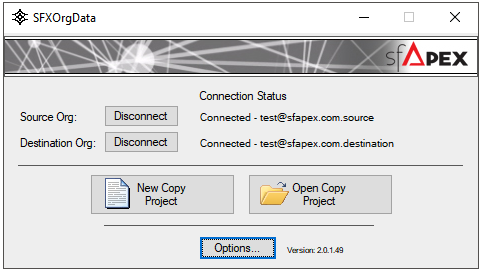
To get started, connect to the source and destination environments (see Connecting to Salesforce topic for more details).
New Project
Clicking this button opens the Transfer window with a blank "Default" project
Any changes made without Saving to a project file will save to the "Default" project.
Open Project
Clicking this button allows the user to open an existing project from file. (see Transfer - Overview topic for more information).
Options
Use this Options button to configure application wide settings. (see the Options topic for more details)