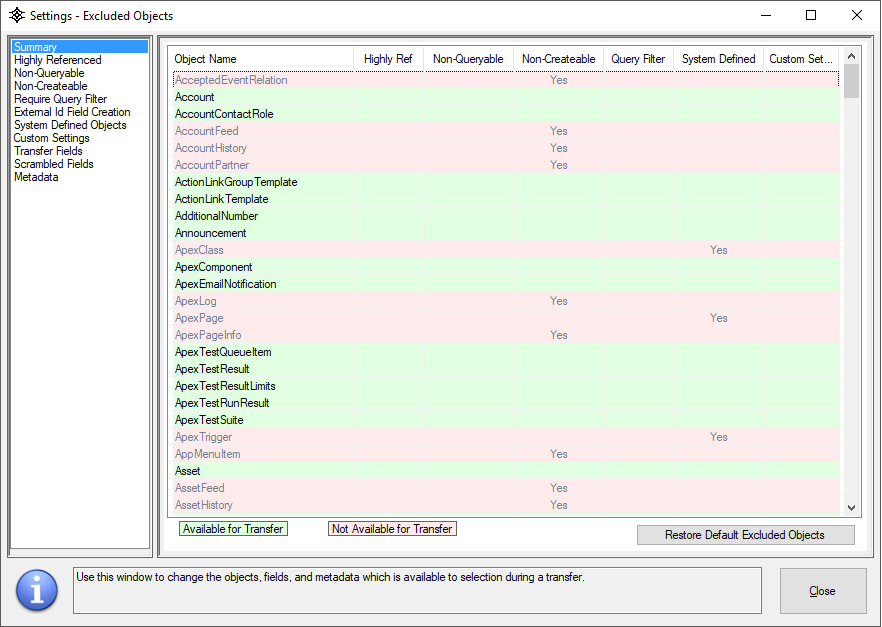
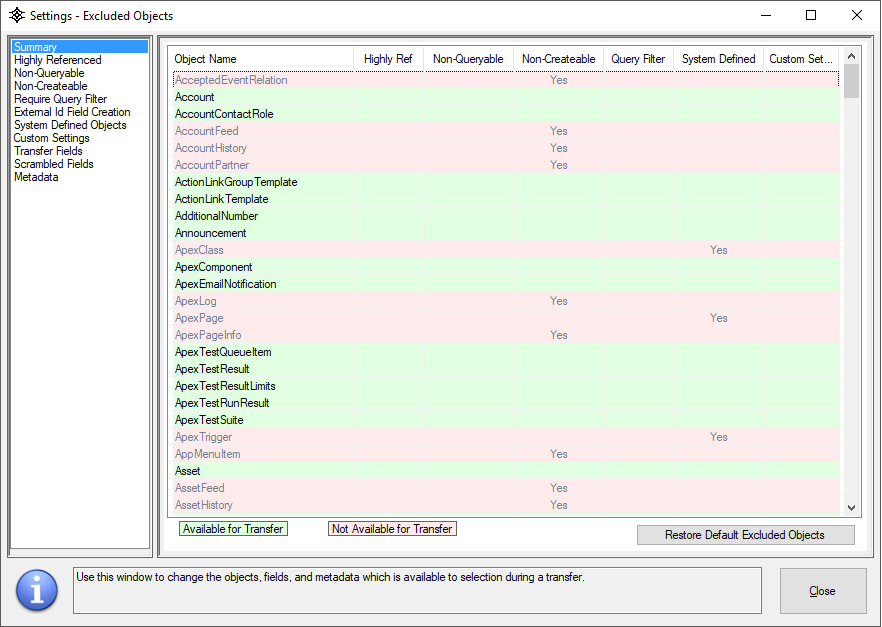
This grid displays the objects which are available for transfer (highlighted in Green), those which are not (highlighted in Red). The columns identify the reason (if any) of why the object is excluded from Transfer.
|
The Summary grid does not display fields which have been excluded for transfer or consideration by the application. |
This screen defines which highly referenced objects should be ignored (excluded for selection) by the application for transfer. Change the Reference Count Threshold field to change the Excluded for selection objects. To disable this functionality, uncheck the Exclude Highly Referenced Objects checkbox. The default threshold is automatically calculated when the project file is first created.
These objects cannot be queried by using the SOAP API.
|
These are objects which have their Salesforce property "queryable" set to "false" at the time of when this documentation was written. The application automatically re-creates this list by reading the objects property every time the application is run and is subject to change. |
These object records cannot be created and are ignored by the application. These are typically system records or objects which don't have the "Create" permission.
|
These are objects which have their Salesforce property "creatable" set to "false" at the time of when this documentation was written. The application automatically re-creates this list by reading the objects property every time the application is run and is subject to change. |
These objects cannot be queried using standard conventions and must contain a filter criterion (WHERE) clause to be accessed. For this reason, the application ignores these objects completely.
Use the Auto-Detect Query Filter Objects button to let the application automatically determine which objects require a query filter to be defined.
These are object that are either not available as "Custom Objects" through the Metadata API, are part of the Ignored Objects sections below, or do not support creation of custom fields. Thus, these objects cannot utilize External Ids.
Checkmark the Excluded object if you want to use the Name field on the object as the "External Id". Please note that if the name field is not unique and multiple records exist with the same name, only the first record with the duplicate name will get updated and subsequent records will NOT get updated.
These are object which are copied over (including data) when the Sandbox is created and are ignored by the application.
By default, Salesforce will copy Custom Settings, and other Standard Objects which contain "Settings" data when the sandbox is created. Metadata related objects (i.e. ApexClass, ApexTrigger) are also copied by Salesforce when the sandbox is created.
By default, Salesforce will copy Custom Settings when the sandbox is created.
These are fields which should be ignored by the application and not be transferred to the destination org. If an object contains many fields, use this screen to ignore some of those fields. You can either define field names applicable to all objects, of object-specific fields.
Use this window to specify fields you want to scramble data for. The application will read the data type of the field and randomly generate characters which conform to the field type.
These are Objects, Workflows, and Trigger metadata files which the application should ignore.