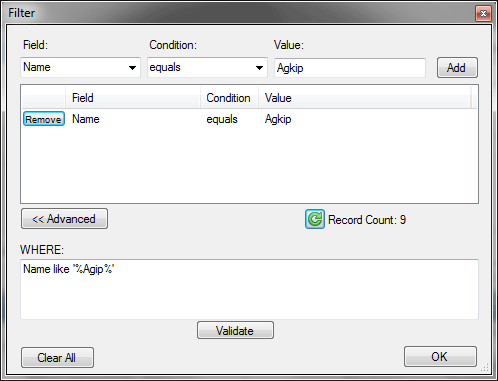Every time a query filter is defined or removed (by clicking the "Add" or "Remove" button), the "Advanced" query text is cleared and re-written to reflect the new set of defined query filters.
This window allows users to add a WHERE clause (i.e. filter) to the query used by the application to retrieve the records for an object from Salesforce.
This is useful when trying to include records from an object containing a lot of records. By applying a WHERE clause, you can query only the records you're interested in without having to sift through tons of rows looking for the records you want to include.
To apply a filter to the query, select the field name you want to use, select a condition (i.e. comparison operator), and the value to compare against and click "Add".
Use the "Remove" to remove the defined filter.
Use the "Refresh" button to update the count of the records returned by the defined filters.
Click the "Advanced >>" button to show the text editor for the query. The text editor allows you to define advanced filters which couldn't be defined using the drop down lists above. For example, using the LIKE, IN, etc. statements or grouping multiple filter conditions. For more information on SOQL WHERE clause, take a look at Salesforce documentation link.
Use the "Validate" button to validate the query against Salesforce and view any errors in the query.
|
Every time a query filter is defined or removed (by clicking the "Add" or "Remove" button), the "Advanced" query text is cleared and re-written to reflect the new set of defined query filters. |