Documentation
- Overview
- OrgData (Desktop)
-
OrgTools (Cloud)
- Quick Start
- Getting Started
- Using OrgTools
- Environment Hub
- Data Templates
- Data Backup & Restore
- Tasks
- Organization Settings
- Regular Expressions
- Troubleshooting Failed Records
Metadata Dependencies
This window will look for dependencies to the metadata files selected for deployment on the main Sync Metadata window. When loading the window, the application will compile the Apex code for the deployment files and also search through the other metadata files looking for dependencies.
When the application compiles the metadata on the source environment, it will cause the LastModifiedDate on the metadata files being compiled to get updated.
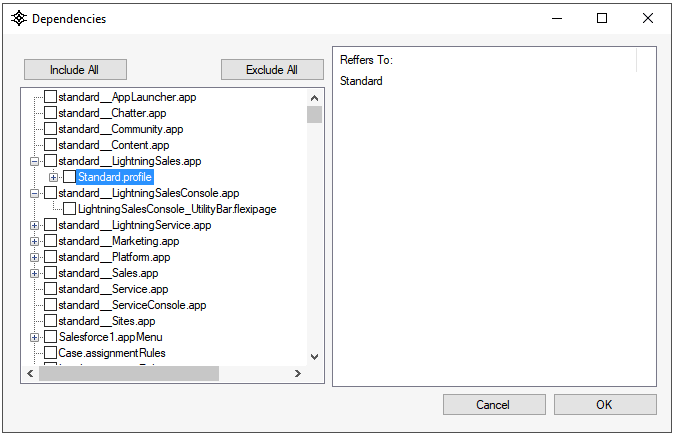
Include/Exclude
Use these buttons to automatically include/exclude all of the dependencies found.
Discovering Dependencies
When the application search for dependencies, it will use the Symbols table generated by compiling Apex code along with the FullName and DeveloperName tags to find related components. The application will not include Documents and Emails as part of the search.